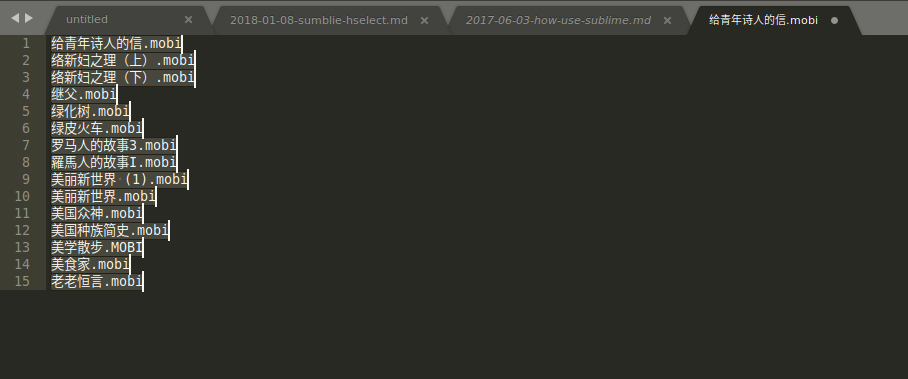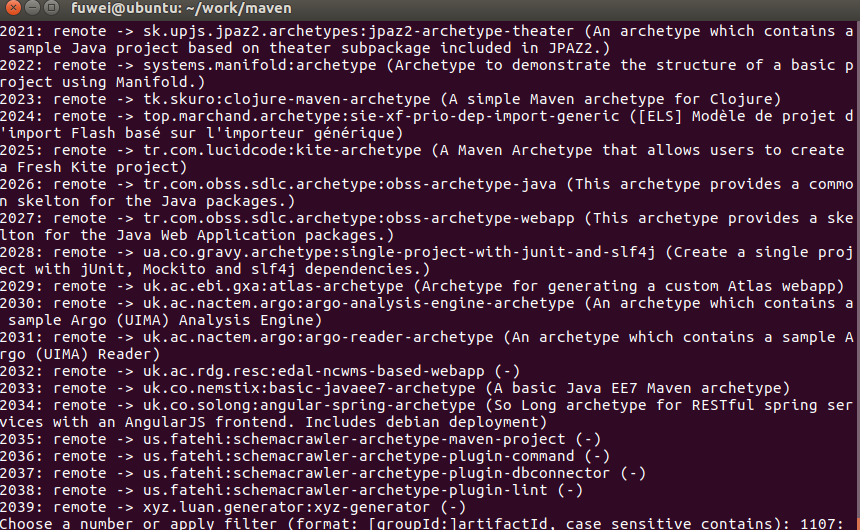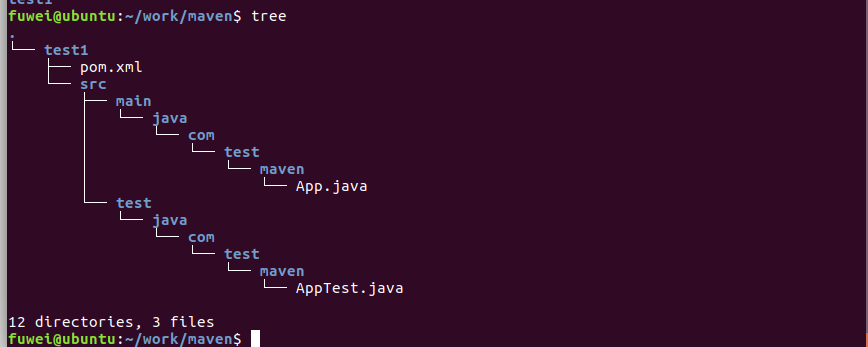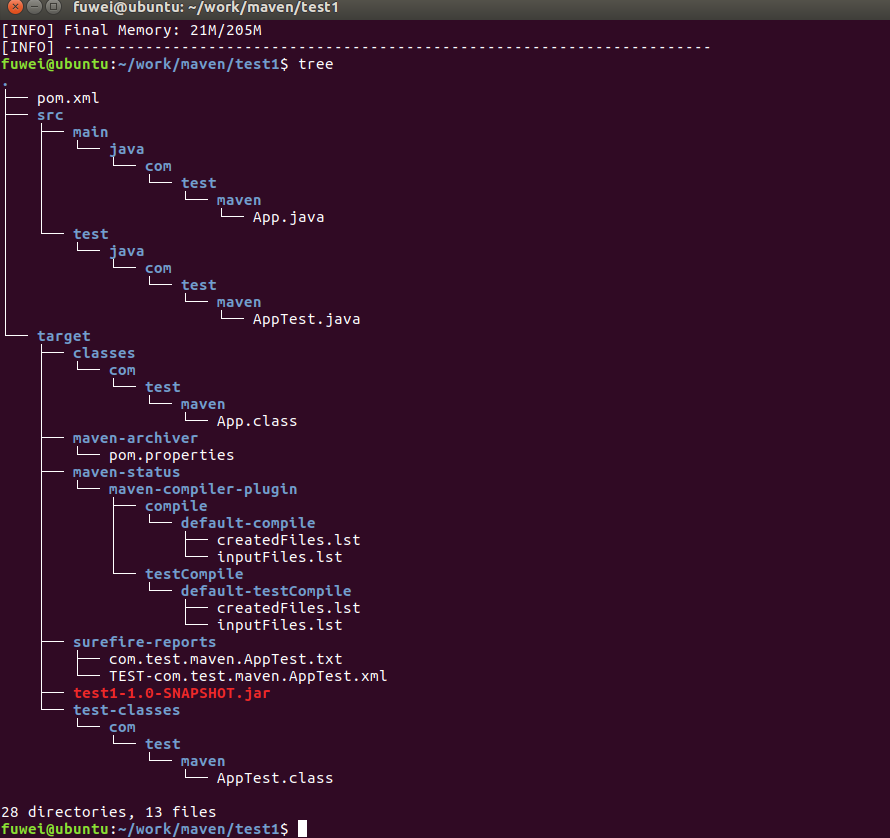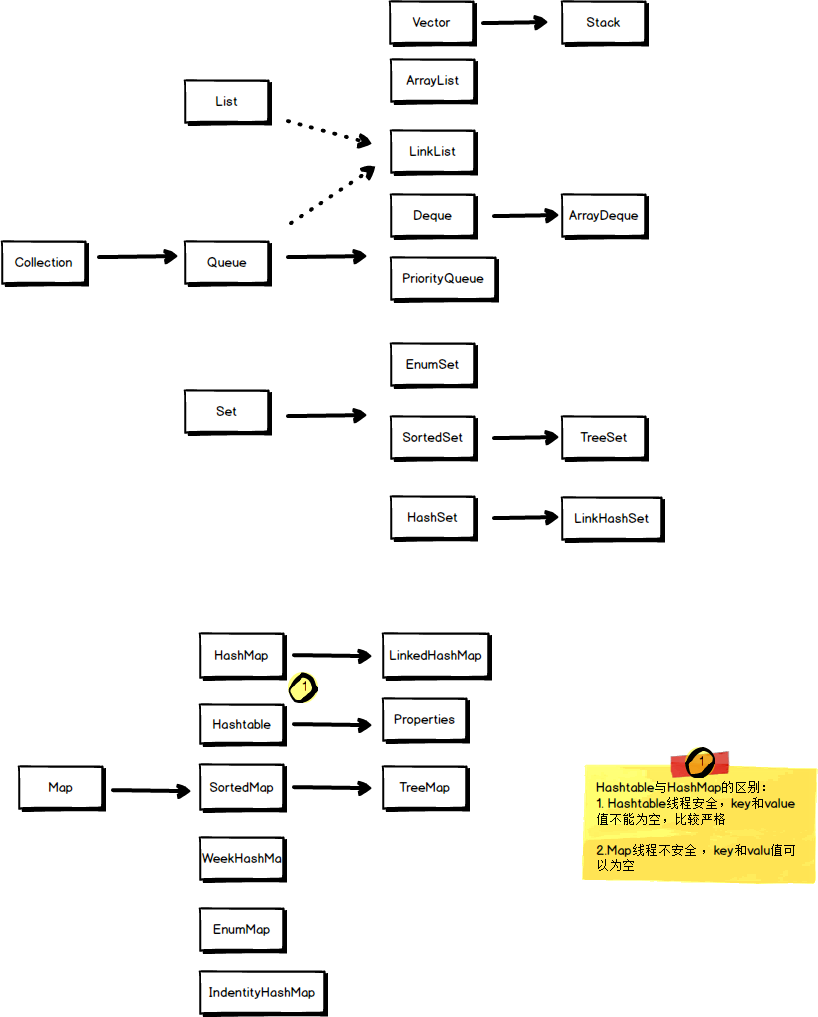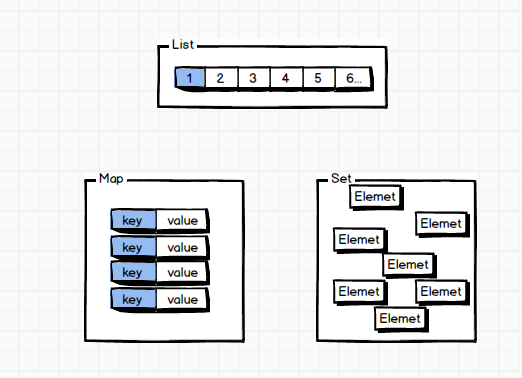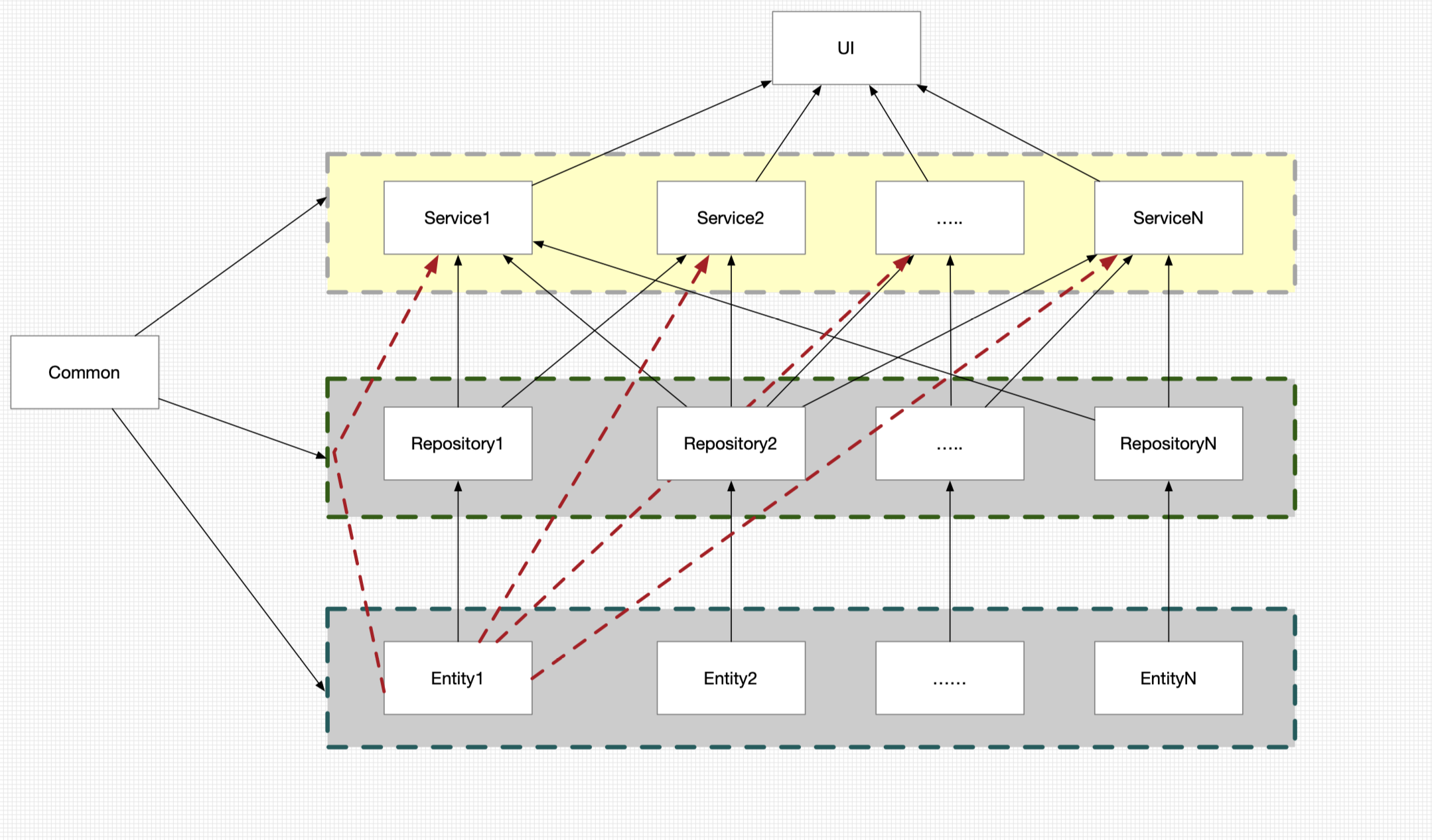一直想写一个Vuejs的系列的博客,苦于一直没有时间,今天的这个博客也是思考了很久,打算随便写点东西,今天说说Vuejs的模版的使用。
Vue模版的使用方法
直接用Html
1
2
3
4
5
6
7
8
9
10
11
12
13
14
15
<div id="container">
<mytemp></mytemp>
</div>
<script src="vue.min.js"></script>
<script>
Vue.component('mytemp', {
template: ' <h1>Hello I am Temple</h1>',
})
new Vue().$mount("#container");
</script>使用标签
1
2
3
4
5
6
7
8
9
10
11
12
13
14
15
16
17
<div id="container">
<mytemp></mytemp>
</div>
<script id="temp1" type="x-template">
</script>
<script src="vue.min.js"></script>
<script>
Vue.component('mytemp', {
template: '#temp1'
})
new Vue().$mount("#container");
</script>使用template标签
1
2
3
4
5
6
7
8
9
10
11
12
13
14
15
16
<div id="container">
<mytemp></mytemp>
</div>
<template id="temp1">
<h1>Hello I am Temple</h1>
</template>
<script src="vue.min.js"></script>
<script>
Vue.component('mytemp', {
template: '#temp1'
})
new Vue().$mount("#container");
</script>
局部模版
上面我们使用的全局模版,这个模版可以在所有的vue对象中使用,如果我们仅仅想让在当前的vue中生效,就要用局部的模版注册
1 | <div id="container"> |
模版的传值
单项传递
对于我们的传值,我们可以看成父模版向子模版传值,其中vue是父对象,template是子对象,这里我们需要使用props属性,修改我们的额demo如下:
1 | <div id="container"> |
注意:props这里尽量使用小写字段,驼峰命名需要转化成-
双向传递
1 | <div id="container"> |