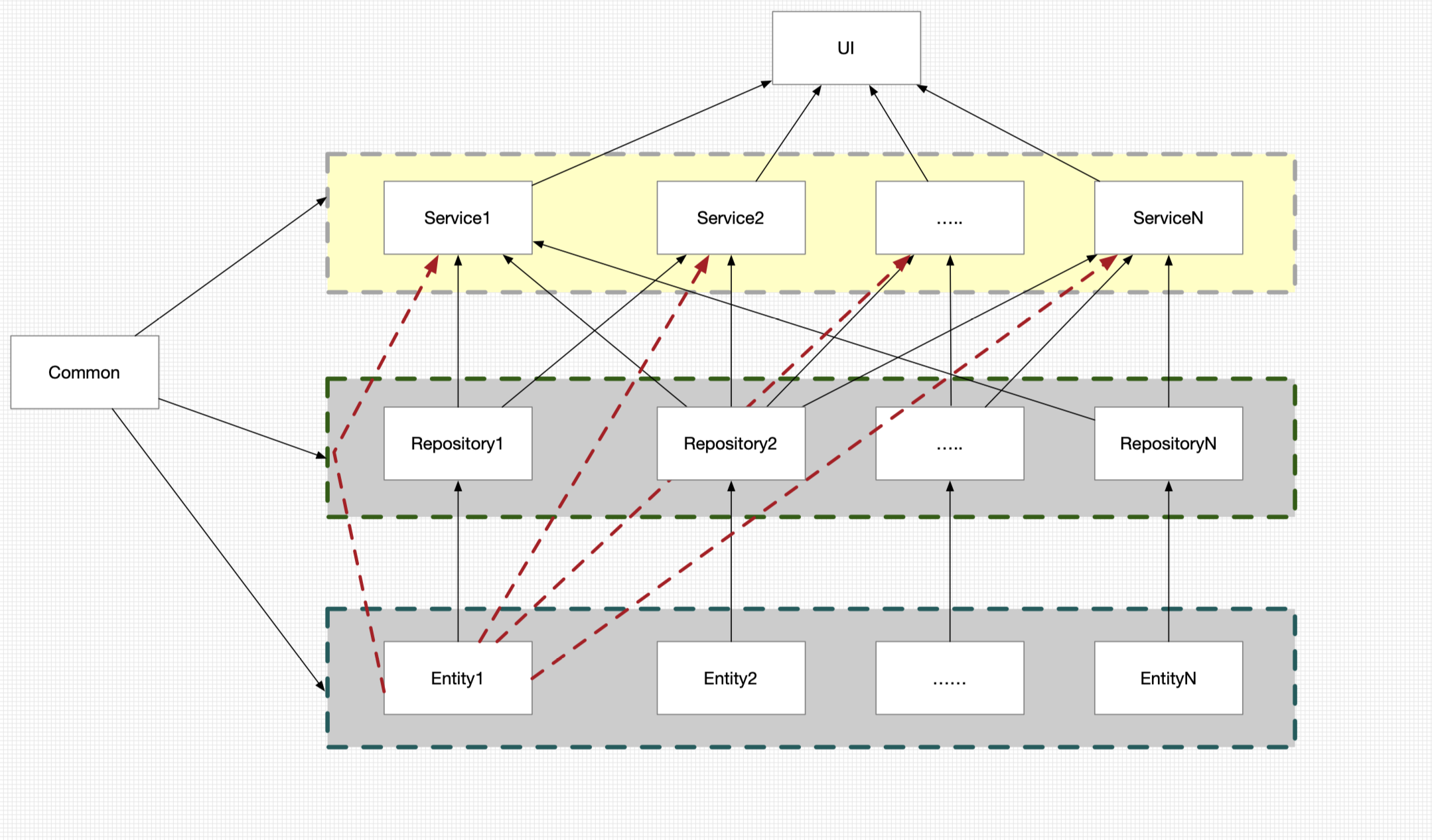Linux如何实现截图的快捷键
关于linux的截图功能一直觉得没有比较好用的,不过也能凑合使用,不能于QQ等截图功能相提并论。 下面说说如何设置linux下的截图快捷键,个人使用的是Ubuntu。
使用命令:
gnome-screenshot
我们使用 gnome-screenshot -h 来查看下对应的命令:
Usage:
gnome-screenshot [OPTION…]
Help Options:
-h, --help Show help options
--help-all Show all help options
--help-gapplication Show GApplication options
--help-gtk Show GTK+ Options
Application Options:
-c, --clipboard Send the grab directly to the clipboard
-w, --window Grab a window instead of the entire screen
-a, --area Grab an area of the screen instead of the entire screen
-b, --include-border Include the window border with the screenshot
-B, --remove-border Remove the window border from the screenshot
-p, --include-pointer Include the pointer with the screenshot
-d, --delay=seconds Take screenshot after specified delay [in seconds]
-e, --border-effect=effect Effect to add to the border (shadow, border, vintage or none)
-i, --interactive Interactively set options
-f, --file=filename Save screenshot directly to this file
--version Print version information and exit
--display=DISPLAY X display to use
根据个人的需要,我觉得使用 -a -i 两个参数就能够满足我的个人需求:
gnome-screenshot -a -i
后面的工作就是把这个功能添加到快捷键列表中去,进入设置,添加对应的快捷键如下:

Linux如何实现截图的快捷键
You need to set
install_url to use ShareThis. Please set it in _config.yml.