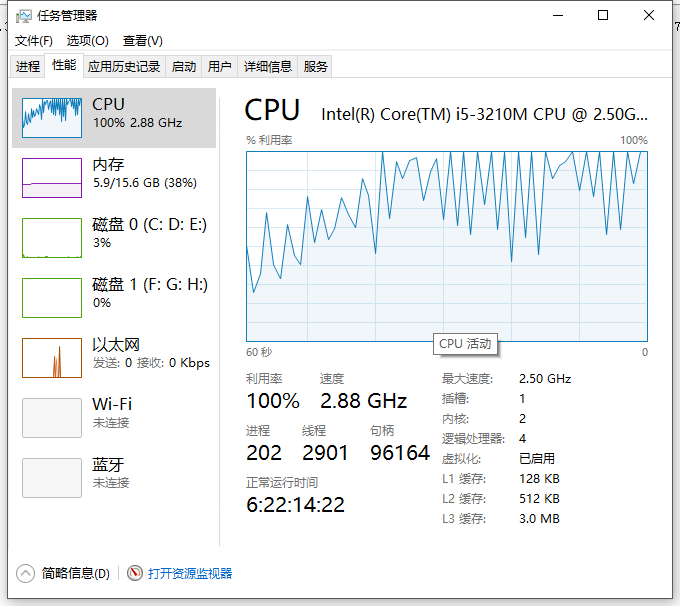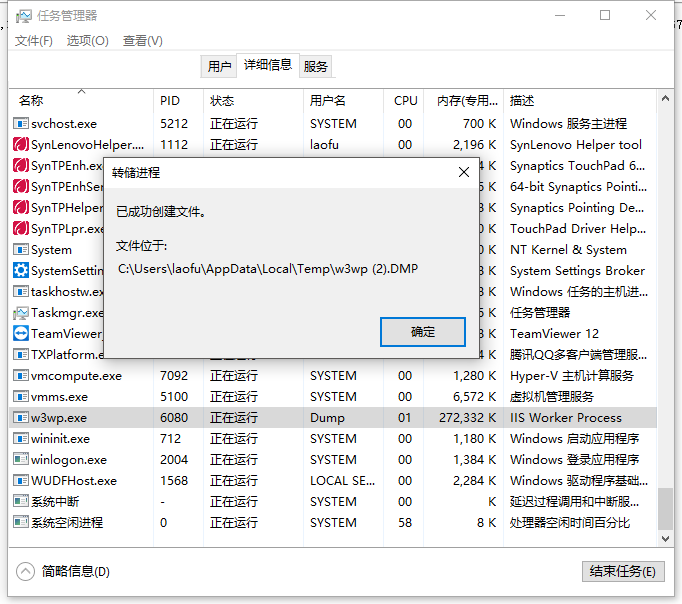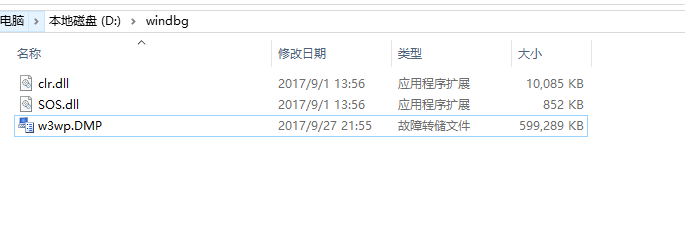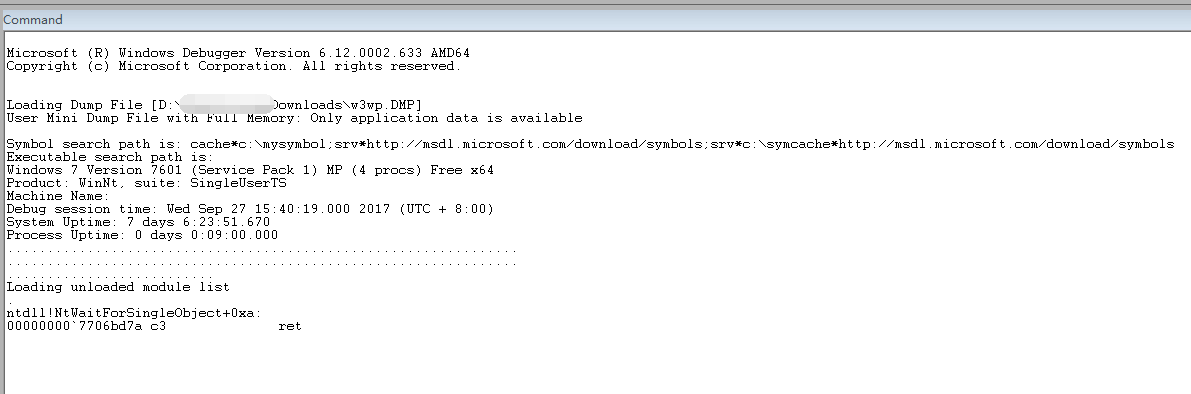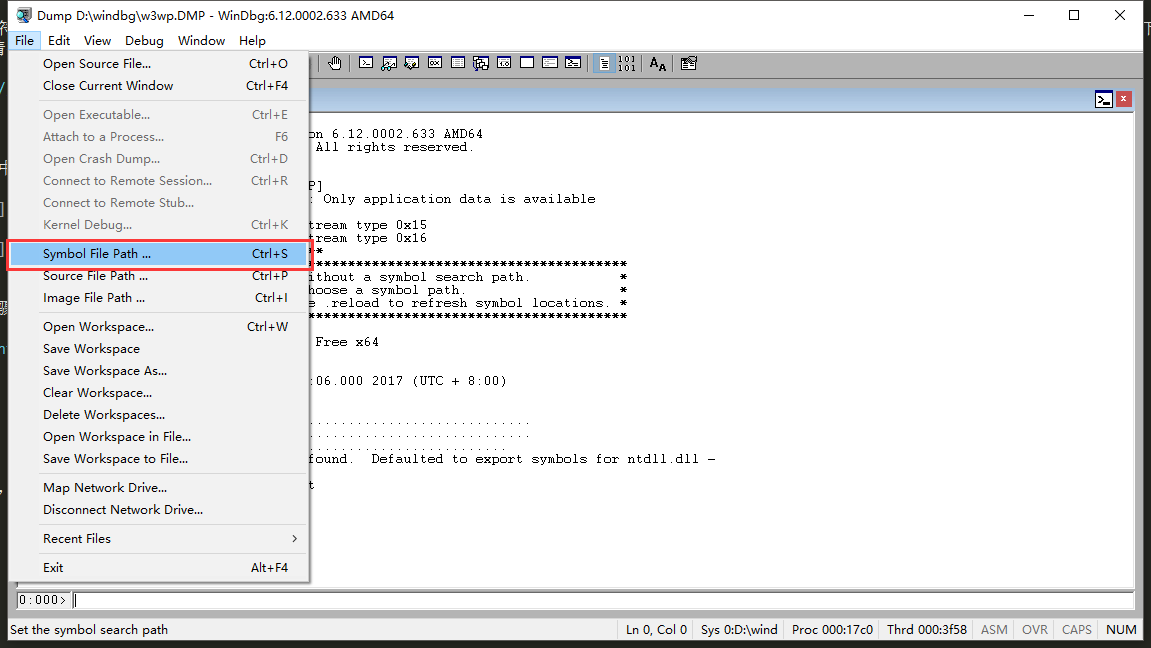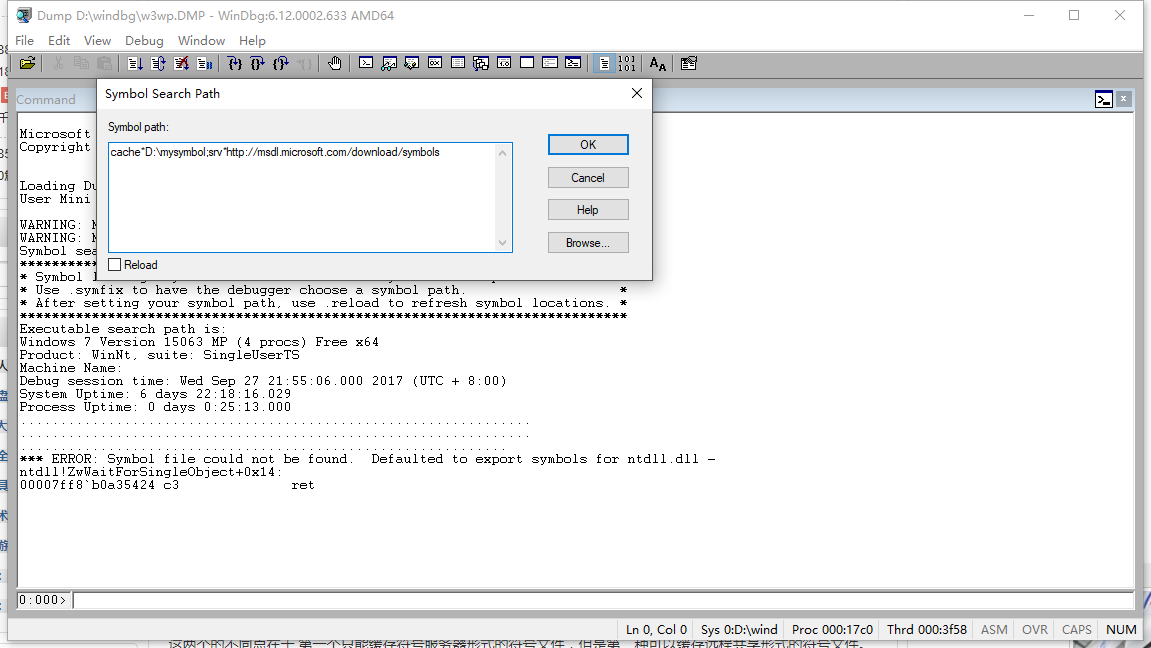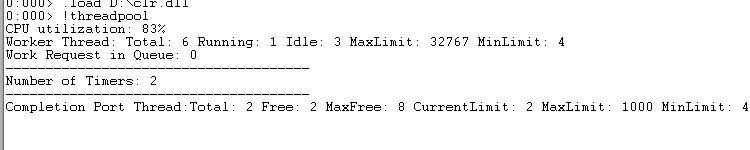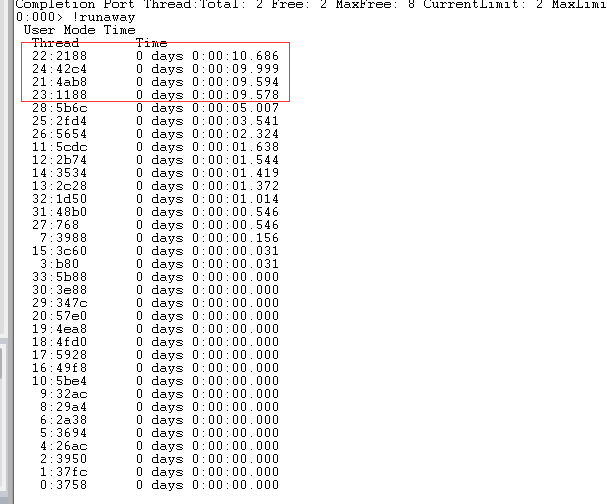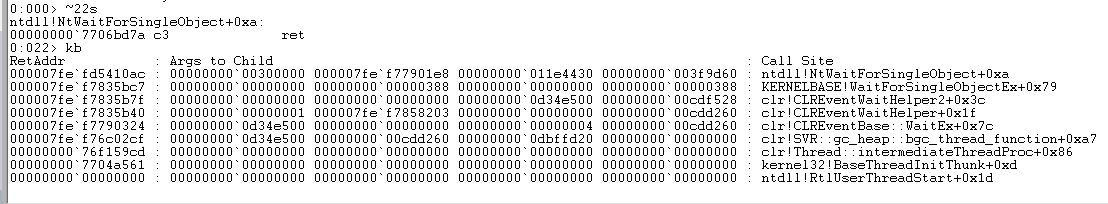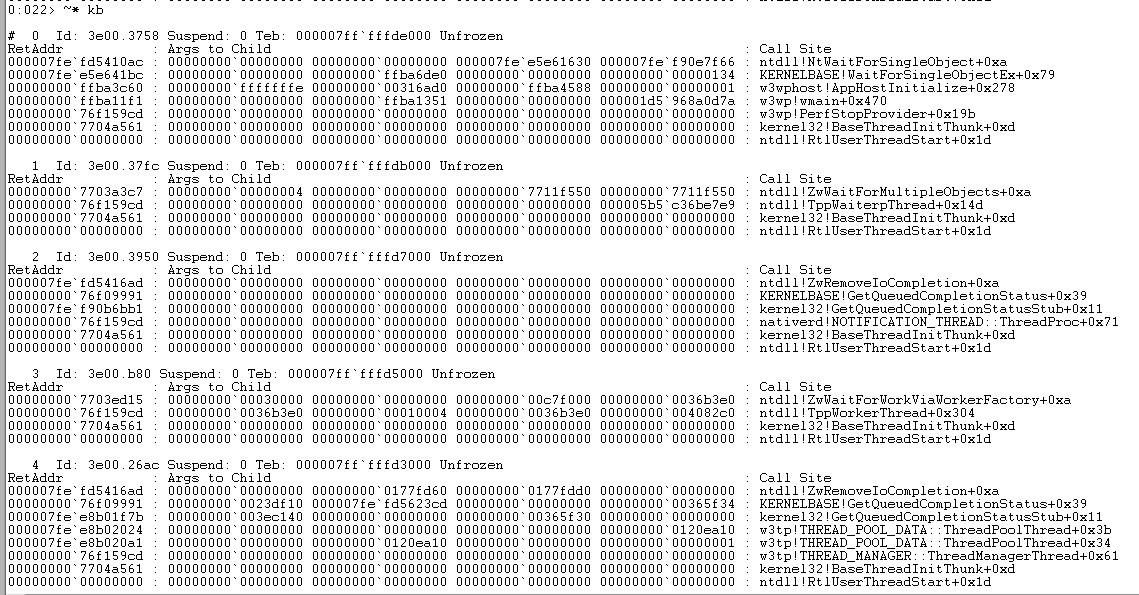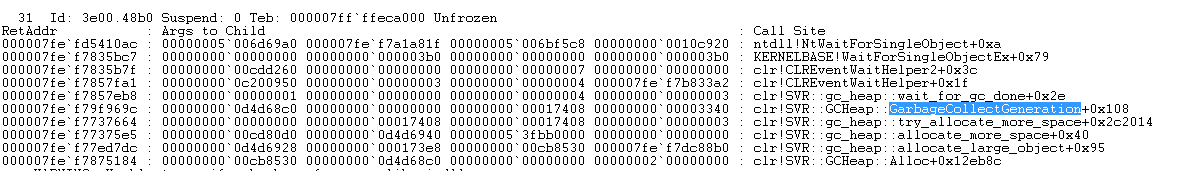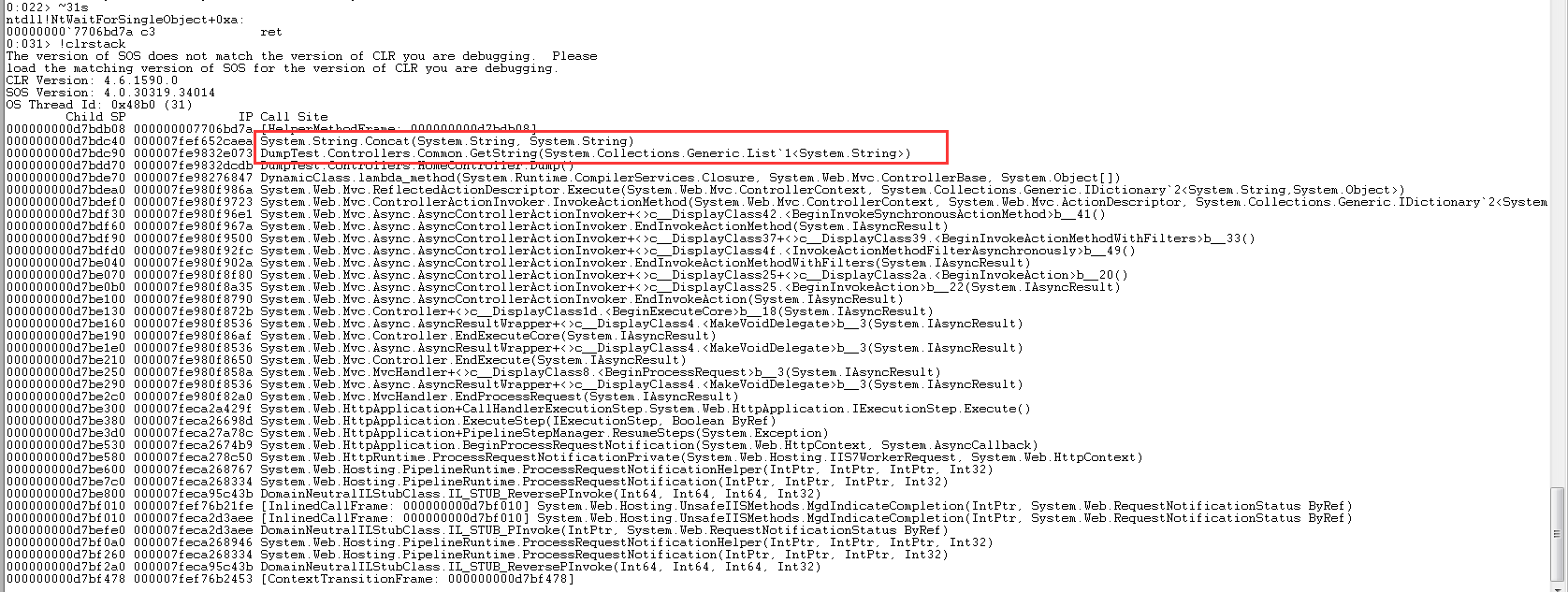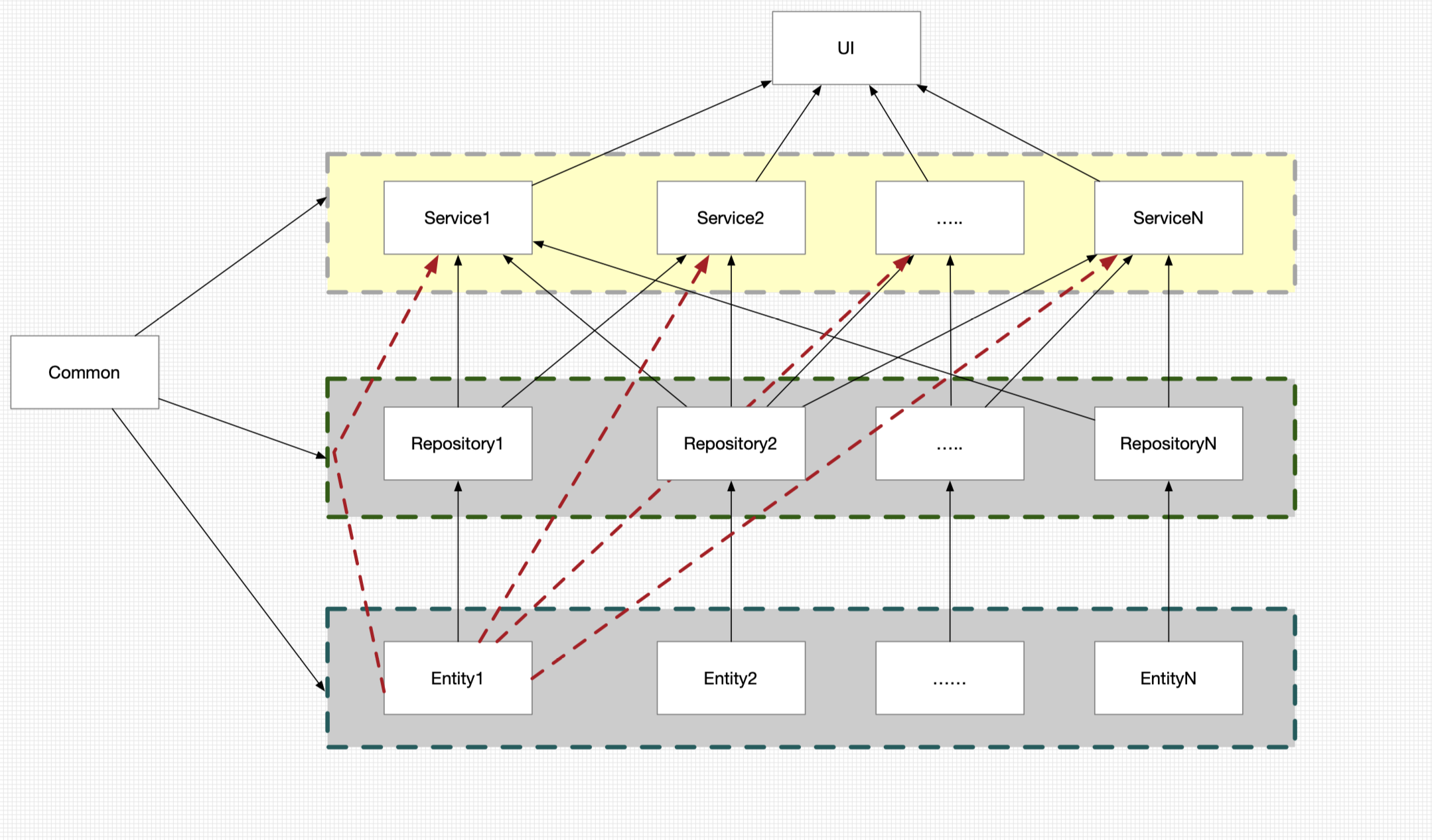在高中开始学习哲学的时候,就知道哲学有两大阵营,唯物主义和唯心主义。唯物主义认为世界的本源是物质,物质是客观存在的,物质决定意识,中国古代代表的是朱熹的格物致知。唯心主义认为世界的本质是意识,心外无物,像佛学,道教和王阳明的心学都是唯心主义的代表。
在《度阴山》这本书上,说了一个很有趣的例子 :
王阳明游南镇,一友指岩中花树问曰:“天下无心外之物,如此花树在深山中自开自落,于我心亦何相关?”先生曰:“你未看此花时,此花与汝心同归于寂;你来看此花时,则此花颜色一时明白起来;便知此花不在你的心外。”
翻译过来就是: 王阳明于朋友游南镇,看到岩石上面友一朵花,他的朋友指着岩石花说:“你常说心外无物,这个花在这个深山中花开花落,和我的心有什么关心呢?” 王阳明说:“你没有看到这个花的时候,这个花与你的心一同沉寂,当你看到此花时,花的颜色在你的心中明白了起来,看来这个花并没有在你的心外。”
王阳明朋友的理解是唯物主义的角度去理解,我想大多数人也都会认为第一种说法更为合理,因为花确实是客观存在,不受任何人的影响,即使你人的意识没了,花依然存在,所以是先有了花,才能谈生出人们对花的意识。
从王阳明的心学角度考虑,当你看到花的时候,花的颜色,花的形状,”花”的这个名字,都已经在你的心中了,只不过在你看到的那个时刻,产生了一个碰撞,在你看到花之前就已经有了花的意识,从反面角度来说,如果一个人失去了意识,就不可能感受到物质的存在,如果所有的人和生物都失去了意识,那么整个宇宙就没有了意义。
对于上面的两种结识,我更喜欢王阳明的心学,这个也是我写这篇博客的目的。唯物主义固然是对的,也是现代科学的基础,但唯物主义只能教会我们更好认识世界,确没有告诉我们认识自己,而再完美的科学也不能脱离人的意识而存在。而王阳明的心学追求的是”知行合一”,认为我们的良知无所不能,良知能做到一切,让我们跟随自己的良知去做事,良知认为什么是对的就做什么,不对的就想办法把他克服掉。
有人会问,王阳明的心学和佛学有很多类似的地方,都认为心外无物,这个书中也给了我们的答案,心学于佛学最大的不同是佛学是灭了人的七情六欲,所以心经里面就有照见五蕴皆空等等的句子。心学认为人的七情六欲是正常的,我们只要管理好他就行了。虽然说起来很简单,这个正是心学高明的地方。
奉唯物观点为经典,存天理去人欲,人生在宇宙,犹如沧海一粟,生命的脆弱带来的只是意志的脆弱和人性的虚伪,所以我们不仅需要唯物观点认识世界,也需要心学来充实内心,社会的浮躁,恰恰是只在乎了前者,而忽略缺乏了内心的修养。